| 1. |
Create a new analysis by selecting New>Analysis
on the global header, and then selecting A-Sample Sales
as the subject area. |
||||||||||
|---|---|---|---|---|---|---|---|---|---|---|---|
| 2. |
On the Criteria tab, select the following columns:
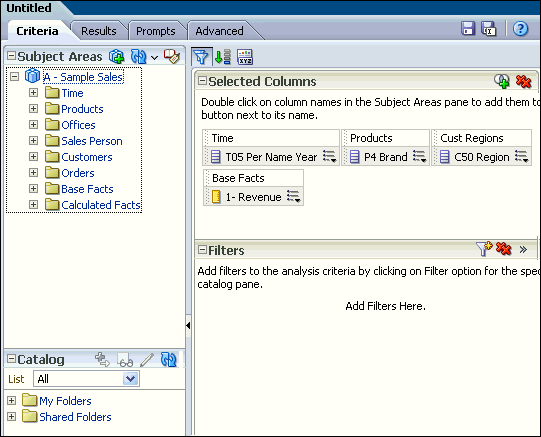 |
||||||||||
| 3 . | Click the Results tab. Two views Title and Table appear.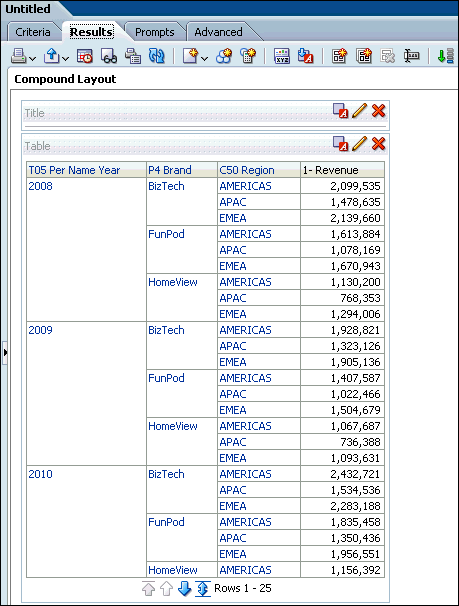 |
||||||||||
| 4 . |
Add the Trellis view. Select New View>Trellis>Simple.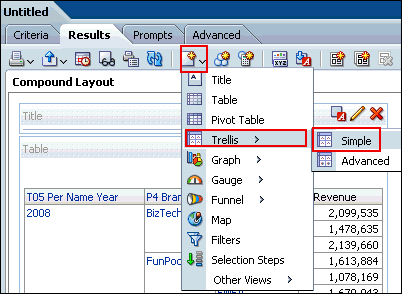 Scroll down to view the Trellis view. 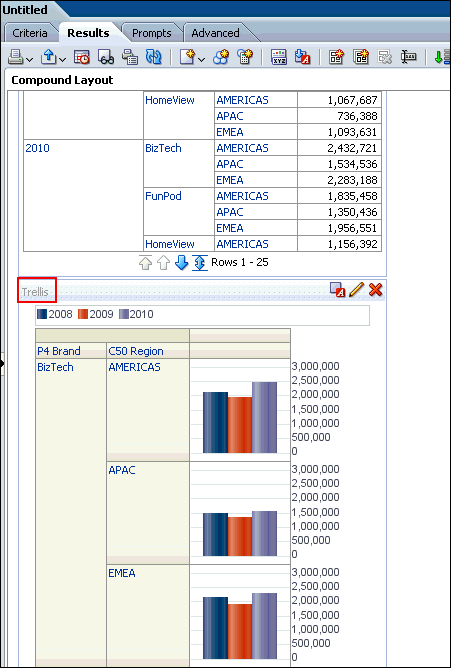 |
||||||||||
| 5 . | Delete both the Title and Table views.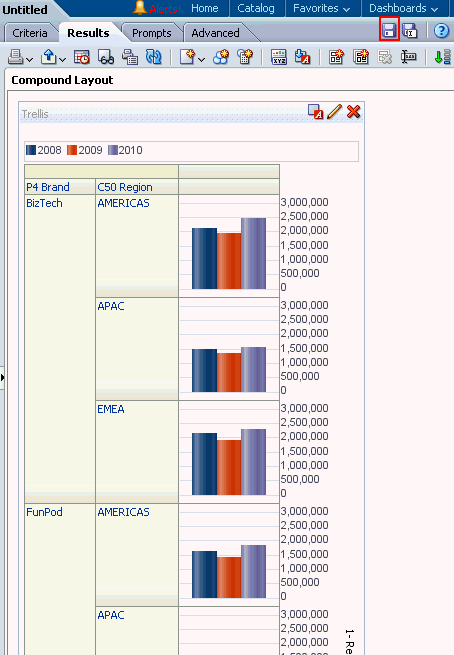 |
||||||||||
| 6 . | Save the analysis as My Trellis View, under the folder My Folders/Regional Revenue 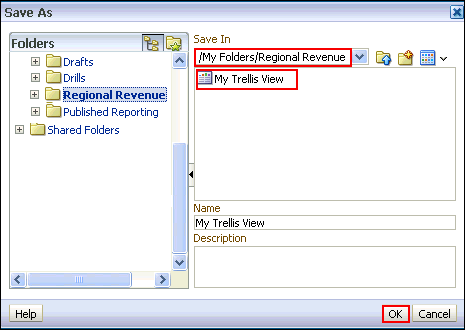 |
||||||||||
| 7 . | Click the Edit View pencil icon  in the Trellis view at the Compound Layout. Note that the layout pane appears vertical. in the Trellis view at the Compound Layout. Note that the layout pane appears vertical. 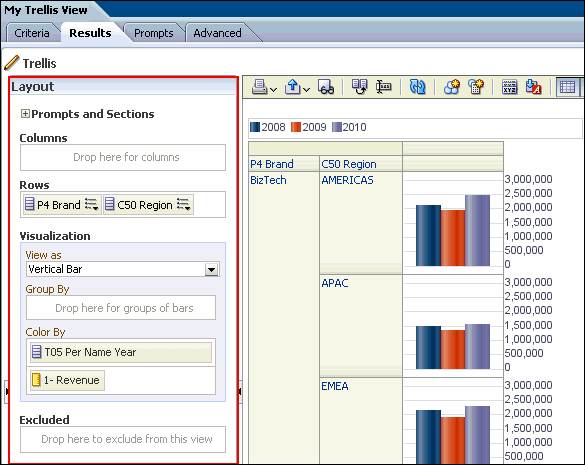 |
||||||||||
| 8 . | Arrange the dimensions and measure as shown below: 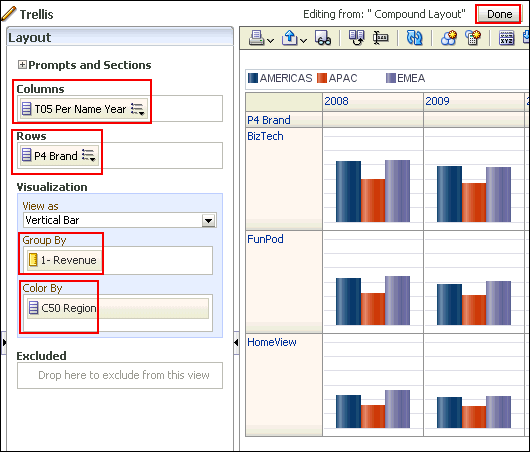 Click Done. |
||||||||||
| 9 . |
The Trellis view appears. Save the analysis. Observe that the measure
has the same scale for all the Brands.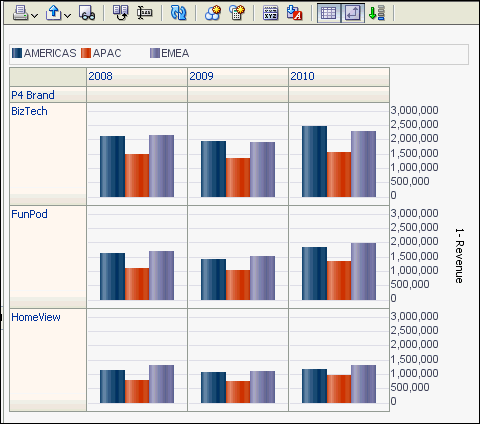 This concludes the topic of creating a Simple Trellis view. |
OBIEE , INFORMATICA, OBIA DAC TRAINING FOR DETAILS CALL 09959531832 email ID: obieetraining03@gmail.com
OBIEE 11G Creating a Simple Trellis View
Subscribe to:
Post Comments (Atom)
Popular Posts
-
How to get a difference between two dates (in terms ) of days,weeks,months what every it may be The below formula gives you no.of days b...
-
https://forums.oracle.com/forums/search.jspa?forumID=378&threadID=&q=%22timestampadd%22+&objID=f378&dateRange=all&userI...
-
A presentation variable can be created as part of the process for creating a column prompt or a variable prompt. When the presentat...
-
In this topic you create time series calculation measures using Oracle BI time series functions. Time series functions include AGO, T...
-
In this topic, you learn how to create an analysis with a Pivot Table view, format, add a calculated column to a pivot table, add a...
-
It is recommended to create a dedicated connection pool for initialization blocks. For more information, refer to Creating or Changing Con...
-
A Column Selector view adds a column selector to the results. A column selector is a drop-down list from which users can dynamically...
-
OBIEE BMM Layer Design Principles / Best Practices There are certain design principles or best practices oracle suggest in de...
-
Calculating grand total column or % of grand total is easy in pivot table view. But how can I create the same in a table view? ...
No comments:
Post a Comment