Column filter using pivot table in Answer
Last week a user was asking me to have a drop down box as a filter in the dash board so that he can only sees the data based on the filter criteria.
Well I tried to do that using prompt but it was taking use to different page on selection. So it was not useful at all.
And here it is how I figure out ,you can achieve this using pivot table.
In UsageTracking.rpd repository I will perform above task.
In Answers make the section of the columns as shown below.
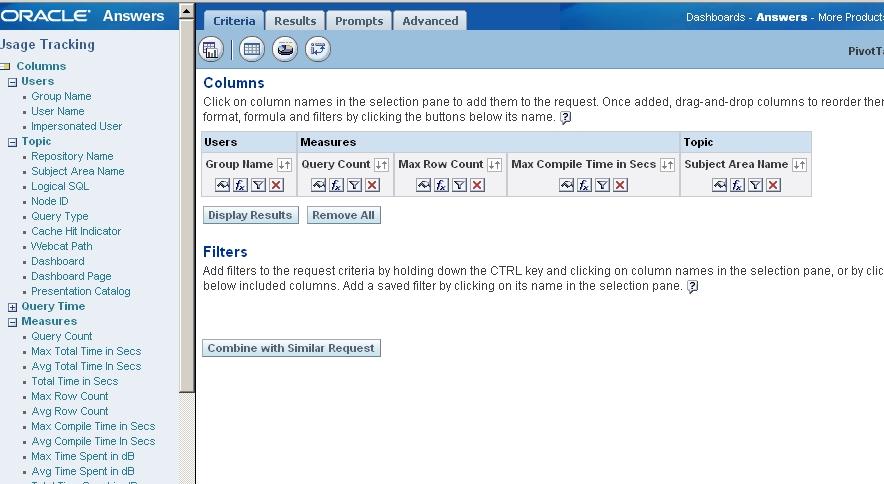 Columns selection
Columns selection
Trick is simple: You can use Pages as filter criteria in Pivot table
Arrange Columns, Rows, Measures, and Pages etc as shown in the screen below.
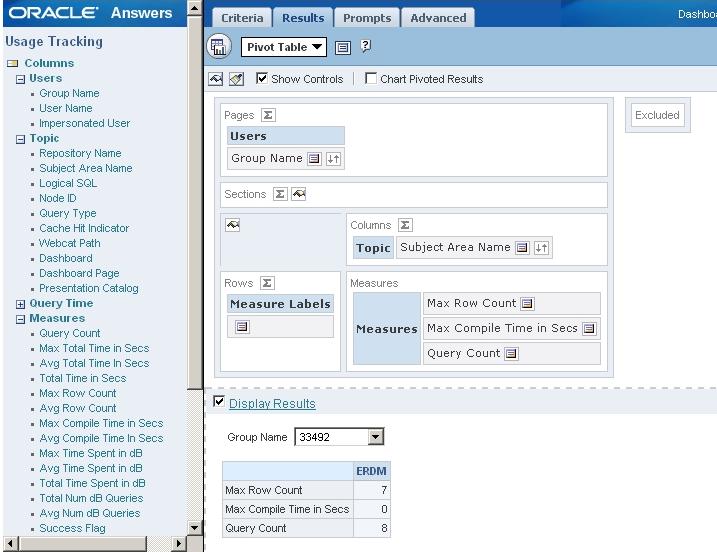
layout for Pivot Table
Now add that view into Compound View to see the filter as shown below.
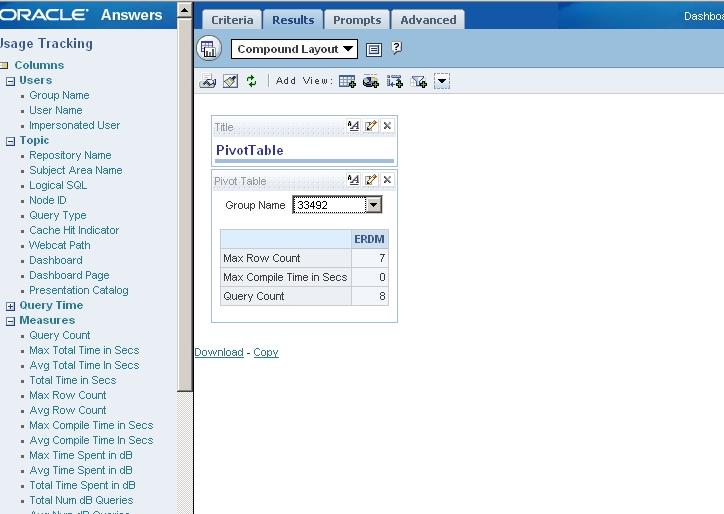
Fiter with pivot table
No comments:
Post a Comment